Report Power Square
The Power Square is a convenient short-cut feature for seeing meta-data about the selected report and for managing the selected report.
Meta Data
Hovering over the power square will reveal meta information:
- The report name and description.
- Filters (slicers) and cell overlays used in the report
- Data source and date statistics about the report.
- If the underlying data source is sanctioned or approved, the watermark certification icon is shown (black arrow).
- Query stats about the report.
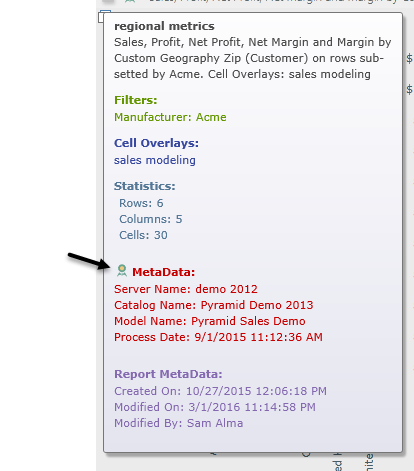
Report Management
Right clicking on the Power Square will expose a context menu for managing the selected report.
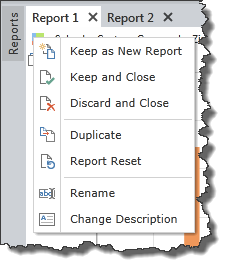
- Keep as New Report - will take the current state of the current report, duplicate it into a new report and then prompt for a new report title. It will also close out the predecessor report, WITHOUT saving any of its changes.
- Keep and Close - will store the current report design in the book and replace the existing one.
- Discard and Close - will undo any changes made to the report and leave it in its last saved state and the close it
- Duplicate - provides a convenient way to copy the existing state of a report into a new report
- Report Reset - will reset the current report to its previously saved state
- Rename - will allow the user to rename the report
- Description - will allow the user to change a reports description or set it to the auto-title.
NOTE: None of the above changes will not be committed permanently until the book itself has been saved to the server.
Home |
Table of Contents |
Index |
User Community
Pyramid Analytics © 2011-2022

